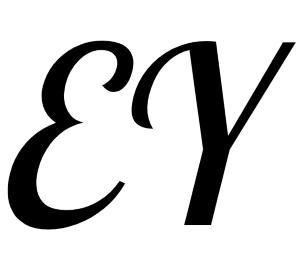4. Model Validation
4. Model Validation
You've built a model. But how good is it?
In this lesson, you will learn to use model validation to measure the quality of your model. Measuring model quality is the key to iteratively improving your models.
# 4.1 What is Model Validation(模型验证)
You'll want to evaluate almost every model you ever build. In most (though not all) applications, the relevant measure of model quality is predictive accuracy. In other words, will the model's predictions be close to what actually happens.
Many people make a huge mistake when measuring predictive accuracy. They make predictions with their training data and compare those predictions to the target values in the training data. You'll see the problem with this approach and how to solve it in a moment, but let's think about how we'd do this first.
You'd first need to summarize the model quality into an understandable way. If you compare predicted and actual home values for 10,000 houses, you'll likely find mix of good and bad predictions. Looking through a list of 10,000 predicted and actual values would be pointless. We need to summarize this into a single metric.
There are many metrics for summarizing model quality, but we'll start with one called Mean Absolute Error (also called MAE). Let's break down this metric starting with the last word, error.
The prediction error for each house is:
error=actual−predicted
So, if a house cost $150,000 and you predicted it would cost $100,000 the error is $50,000.
With the MAE metric, we take the absolute value of each error. This converts each error to a positive number. We then take the average of those absolute errors. This is our measure of model quality. In plain English, it can be said as
On average, our predictions are off by about X.
To calculate MAE, we first need a model. That is built in a hidden cell below, which you can review by clicking the code button.
# Data Loading Code Hidden Here
import pandas as pd
# Load data
melbourne_file_path = '../input/melbourne-housing-snapshot/melb_data.csv'
melbourne_data = pd.read_csv(melbourne_file_path)
# Filter rows with missing price values
filtered_melbourne_data = melbourne_data.dropna(axis=0)
# Choose target and features
y = filtered_melbourne_data.Price
melbourne_features = ['Rooms', 'Bathroom', 'Landsize', 'BuildingArea', 'YearBuilt', 'Lattitude', 'Longtitude']
X = filtered_melbourne_data[melbourne_features]
from sklearn.tree import DecisionTreeRegressor
# Define model
melbourne_model = DecisionTreeRegressor()
# Fit model
melbourne_model.fit(X, y)
2
3
4
5
6
7
8
9
10
11
12
13
14
15
16
17
18
Once we have a model, here is how we calculate the mean absolute error:
from sklearn.metrics import mean_absolute_error
predicted_home_prices = melbourne_model.predict(X)
mean_absolute_error(y, predicted_home_prices)
2
3
4
# 4.2 The Problem with "In-Sample" Scores
The measure we just computed can be called an "in-sample" score. We used a single "sample" of houses for both building the model and evaluating it. Here's why this is bad.
Imagine that, in the large real estate market, door color is unrelated to home price.
However, in the sample of data you used to build the model, all homes with green doors were very expensive. The model's job is to find patterns that predict home prices, so it will see this pattern, and it will always predict high prices for homes with green doors.
Since this pattern was derived from the training data, the model will appear accurate in the training data.
But if this pattern doesn't hold when the model sees new data, the model would be very inaccurate when used in practice.
Since models' practical value come from making predictions on new data, we measure performance on data that wasn't used to build the model. The most straightforward way to do this is to exclude some data from the model-building process, and then use those to test the model's accuracy on data it hasn't seen before. This data is called validation data.
# 4.3 Coding It
The scikit-learn library has a function train_test_split to break up the data into two pieces. We'll use some of that data as training data to fit the model, and we'll use the other data as validation data to calculate mean_absolute_error.
Here is the code:
from sklearn.model_selection import train_test_split
# split data into training and validation data, for both features and target
# The split is based on a random number generator. Supplying a numeric value to
# the random_state argument guarantees we get the same split every time we
# run this script.
train_X, val_X, train_y, val_y = train_test_split(X, y, random_state = 0)
# Define model
melbourne_model = DecisionTreeRegressor()
# Fit model
melbourne_model.fit(train_X, train_y)
# get predicted prices on validation data
val_predictions = melbourne_model.predict(val_X)
print(mean_absolute_error(val_y, val_predictions))
2
3
4
5
6
7
8
9
10
11
12
13
14
15
# 4.4 Wow!
Your mean absolute error for the in-sample data was about 500 dollars. Out-of-sample it is more than 250,000 dollars.
This is the difference between a model that is almost exactly right, and one that is unusable for most practical purposes. As a point of reference, the average home value in the validation data is 1.1 million dollars. So the error in new data is about a quarter of the average home value.
There are many ways to improve this model, such as experimenting to find better features or different model types.
# 4.5 Exercise: Model Validation
Before we look at improving this model, try Model Validation (opens new window) for yourself.
# Recap
You've built a model. In this exercise you will test how good your model is.
Run the cell below to set up your coding environment where the previous exercise left off.
# Code you have previously used to load data
import pandas as pd
from sklearn.tree import DecisionTreeRegressor
# Path of the file to read
iowa_file_path = '../input/home-data-for-ml-course/train.csv'
home_data = pd.read_csv(iowa_file_path)
y = home_data.SalePrice
feature_columns = ['LotArea', 'YearBuilt', '1stFlrSF', '2ndFlrSF', 'FullBath', 'BedroomAbvGr', 'TotRmsAbvGrd']
X = home_data[feature_columns]
# Specify Model
iowa_model = DecisionTreeRegressor()
# Fit Model
iowa_model.fit(X, y)
print("First in-sample predictions:", iowa_model.predict(X.head()))
print("Actual target values for those homes:", y.head().tolist())
# Set up code checking
from learntools.core import binder
binder.bind(globals())
from learntools.machine_learning.ex4 import *
print("Setup Complete")
2
3
4
5
6
7
8
9
10
11
12
13
14
15
16
17
18
19
20
21
22
23
24
25
# Step 1: Split Your Data
Use the train_test_split function to split up your data.
Give it the argument random_state=1 so the check functions know what to expect when verifying your code.
Recall, your features are loaded in the DataFrame X and your target is loaded in y.
# Import the train_test_split function and uncomment
from sklearn.model_selection import train_test_split
# fill in and uncomment
train_X, val_X, train_y, val_y = train_test_split(X, y, random_state = 1)
step_1.check()
2
3
4
5
6
7
# Step 2: Specify and Fit the Model
Create a DecisionTreeRegressor model and fit it to the relevant data.
Set random_state to 1 again when creating the model.
# You imported DecisionTreeRegressor in your last exercise
# and that code has been copied to the setup code above. So, no need to
# import it again
# Specify the model
iowa_model = DecisionTreeRegressor(random_state=1)
# Fit iowa_model with the training data.
iowa_model.fit(train_X, train_y)
step_2.check()
2
3
4
5
6
7
8
9
10
11
# Step 3: Make Predictions with Validation data
# Predict with all validation observations
val_predictions = iowa_model.predict(val_X)
step_3.check()
2
3
4
Inspect your predictions and actual values from validation data.
# print the top few validation predictions
print(val_y.head())
# print the top few actual prices from validation data
print(iowa_model.predict(val_X.head()))
2
3
4
What do you notice that is different from what you saw with in-sample predictions (which are printed after the top code cell in this page).
Do you remember why validation predictions differ from in-sample (or training) predictions? This is an important idea from the last lesson.
# Step 4: Calculate the Mean Absolute Error in Validation Data
from sklearn.metrics import mean_absolute_error
val_mae = mean_absolute_error(val_y, val_predictions)
# uncomment following line to see the validation_mae
print(val_mae)
step_4.check()
2
3
4
5
6
Is that MAE good? There isn't a general rule for what values are good that applies across applications. But you'll see how to use (and improve) this number in the next step.